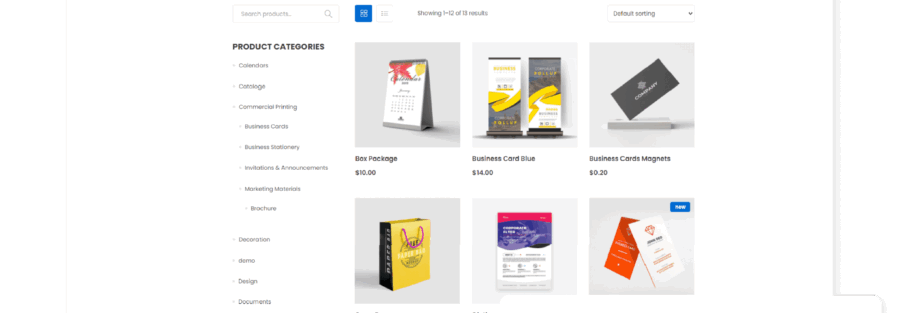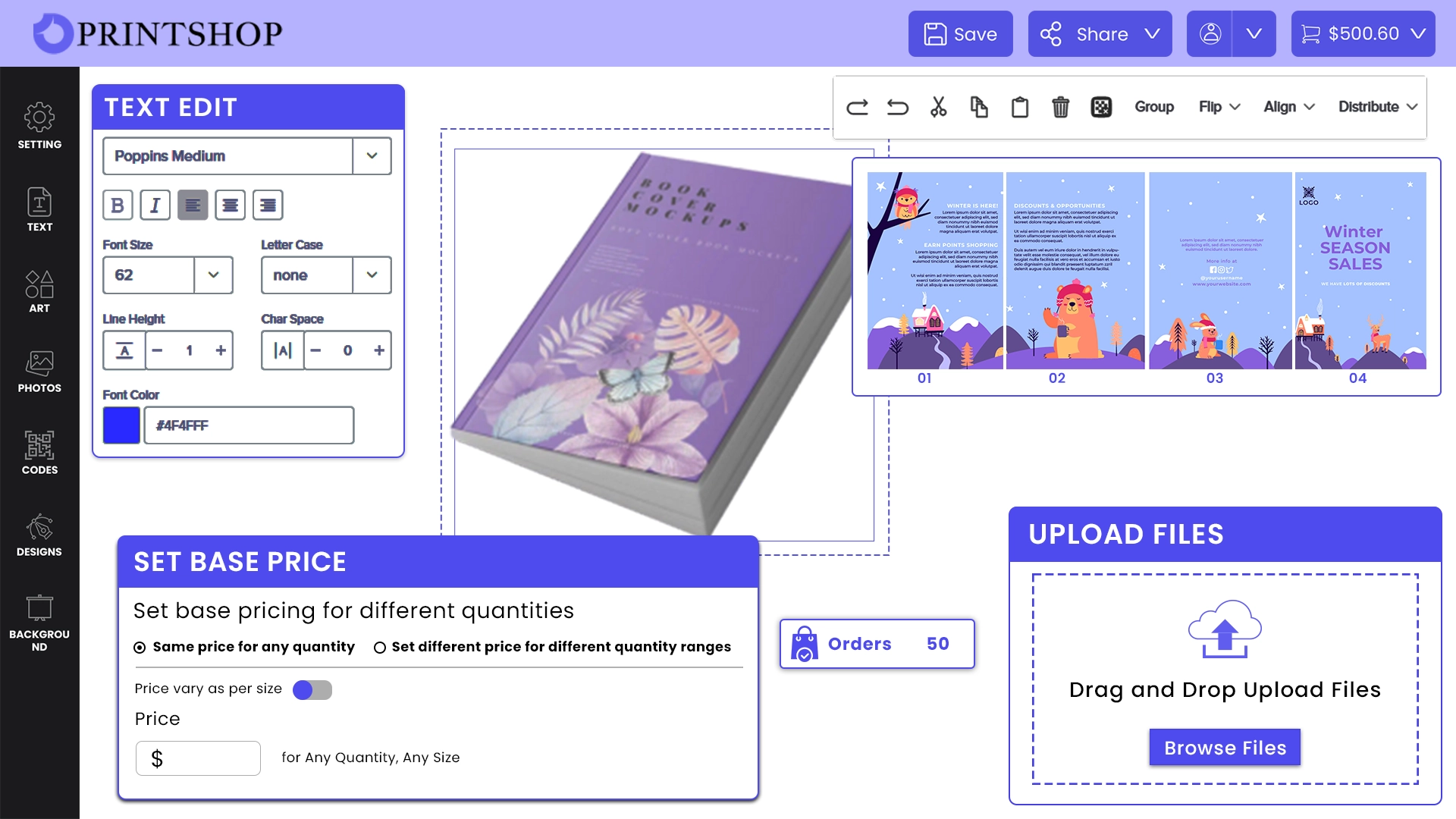
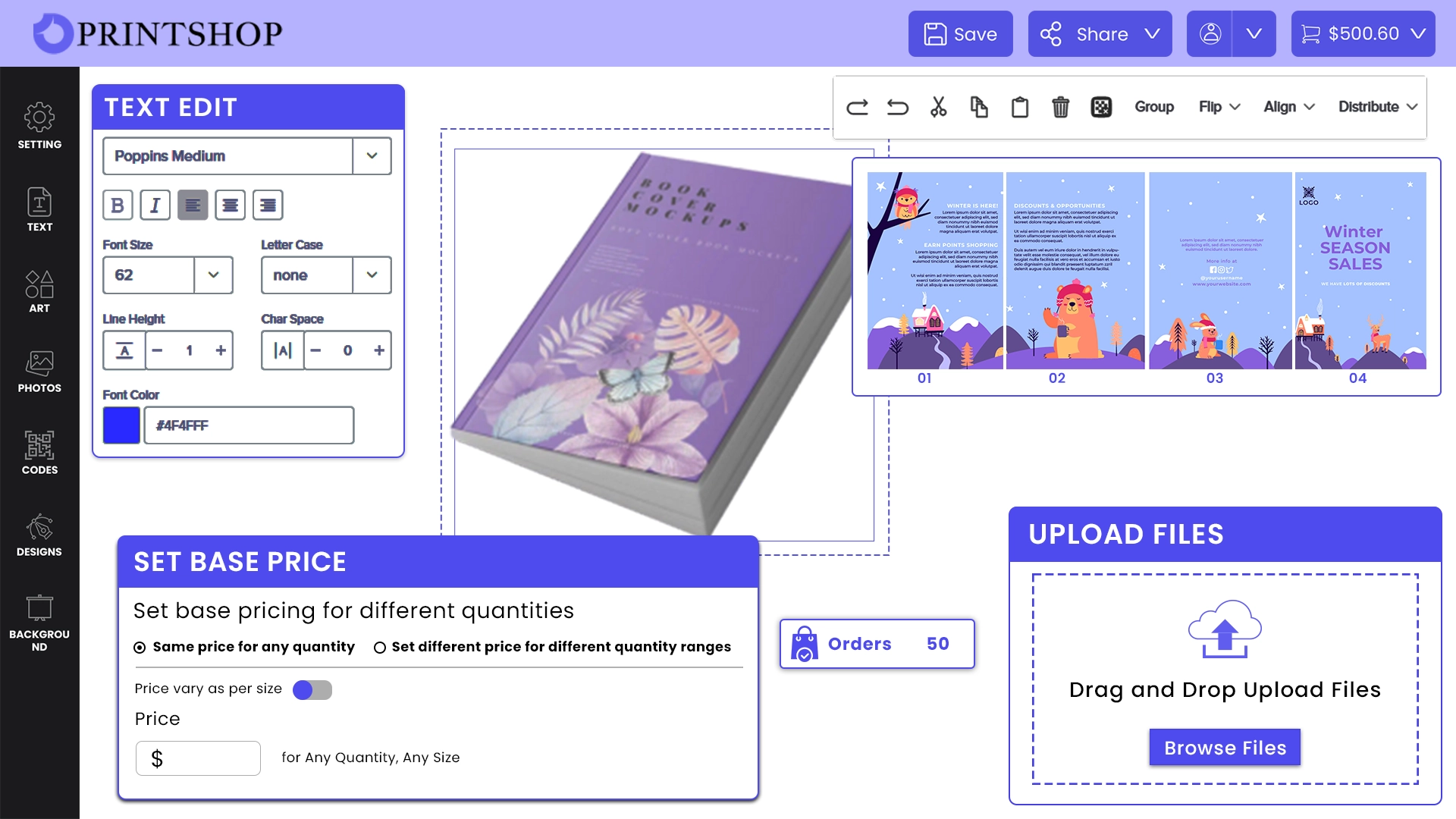
Imagine Crafting Stunning Print Products with Ease—Welcome to the PrintShop Interface!
Are you facing challenges in customizing text attributes for your print products? Struggling with the lack of real-time visualization which often leads to design errors?
Do you need an intuitive interface that balances design and pricing management? If so, the PrintShop platform is designed specifically for you. With its user-friendly design tool, PrintShop empowers users to create and customize stunning print products effortlessly.
Market Insight: According to a report by Smithers Pira, the global digital print market is projected to grow to $292 billion by 2025, highlighting the increasing demand for easy-to-use print design tools that enhance productivity and creativity.
Key Features of the PrintShop Design Tool
- Robust font selection and how to customize fonts in PrintShop interface to fit your brand identity.
- Advanced mockup display, allowing users to visualize designs in real-time, thus minimizing design errors.
- Flexible order quantity pricing management capabilities, enabling you to set base prices effectively with setting base prices for print products.
- Seamless design customization tools that cater to your specific needs, enhancing user experience.
Optimize Your Print Designs with PrintShop
With the PrintShop software, users can effectively manage pricing based on order quantity, ensuring that you remain competitive in the market. Consider utilizing the strategies for print product pricing management to enhance profitability while meeting customer demands. Integrate text editing features for dynamic designs as explained in our PrintShop text editing features explained section.
Pro Tips: Streamline your workflow by utilizing real-time design visualization—which not only saves time but helps eliminate costly errors in production. Successful users of PrintShop report a decrease in revision time by up to 40% due to efficient design visualization.
In a rapidly evolving printing landscape, having the right tools can give your business a significant edge. Experience the benefits of real-time design visualization for enhanced accuracy and creativity in your projects, and learn how to implement this feature effectively.
Conclusion
With the powerful features of the PrintShop platform, you can create stunning print products that resonate with your audience. Ready to dive deeper? Explore more on the Web2Print solution or reach out to our team to implement these features in your business today.
Getting to Know the PrintShop Interface
Overview of the PrintShop Software
Are you experiencing difficulty in customizing text attributes for your print products? The PrintShop software has been developed to address this pain point and streamline your design process. This innovative platform integrates advanced design tools that offer customization with flexibility, enabling you to create stunning products while maintaining control over design integrity. Take advantage of the PrintShop design tool that prioritizes user experience and minimizes the complexity typically associated with print production.
Market Insight: According to recent industry reports, the global printing market is projected to reach $980 billion by 2025, with digital printing leading the growth. Source.
Core Features of the PrintShop Platform
The PrintShop platform boasts several core features that enhance your print production workflow:
- Design Customization: Modify designs easily with our mockup display feature.
- Font Selection: Experience extensive font options that cater to all branding needs.
- Real-Time Product Visualization: Avoid costly design errors by using real-time design visualization.
- Pricing Options: Easily set prices based on order quantity, addressing the challenges in flexible pricing.
Pro Tips: Always preview your designs using product preview for book cover designs to ensure accuracy and alignment with expectations.
Navigating the User Interface with Ease
Experience an intuitive user interface that seamlessly balances design and pricing management. The PrintShop platform is designed for users at all skill levels, making it easy to navigate through various functionalities without feeling overwhelmed.
Key components include:
- Text Editing Features: Explore our PrintShop text editing features explained for deeper insight into customization.
- Pricing Management: Discover strategic methods with our guide on strategies for print product pricing management.
With these tools at your disposal, you can focus more on creating stunning print products and less on the challenges of customization and pricing.
Customer Testimonial: “Switching to PrintShop was a game changer for our business! The ease of customizing designs and managing orders has significantly improved our workflow.” – Jane Doe, Head of Marketing, XYZ Printing Co.
In summary, PrintShop software not only addresses essential business pain points but also enhances user experience, resulting in effective print production outcomes. Ready to take your print products to the next level? Lets explore how PrintShop can revolutionize your printing process.
Text Editing Features in PrintShop
Navigating the Text Editing Panel
Are you struggling with customizing text attributes for your print products? The PrintShop software offers a user-friendly text editing panel that simplifies this process. You can swiftly adjust your text settings without running into complications that often lead to design errors. The key features include:
- Simple drag-and-drop functionality for text modification
- Easy access to different font styles and sizes
- Real-time previews to visualize changes instantly
Market Insight: According to a study by the U.S. Bureau of Labor Statistics, the demand for graphic designers is expected to grow by 3% from 2021 to 2031, emphasizing the need for effective design tools in print media.
Customizing Fonts for Distinctive Designs
Font selection plays a significant role in your designs appeal. In the PrintShop design tool, you can explore various fonts and customize them to make your product stand out. Heres how:
- Choose from a vast selection of available fonts to find the perfect match for your brand.
- Learn how to customize fonts in PrintShop interface for unique aesthetics.
- Apply different styles such as bold, italic, or underline to emphasize important text.
Pro Tips: Successful brands often report that personalized text design increases customer engagement by up to 30%. Consider integrating grandeur typography to attract more attention from your audience.
Advanced Text Editing Features Explained
The PrintShop platform also provides advanced text editing features tailored for business needs. As a user, you can:
- Leverage mockup display capabilities to visualize your designs before going to print.
- Utilize PrintShop text editing features explained to understand every tool at your disposal.
- Efficiently set base prices for print products influenced by your design specifics and order quantity.
Customer Case Study: One of our clients reported a 25% reduction in design errors using our real-time design visualization tools, which directly reflects on their bottom line.
In summary, mastering the text editing panel and customizing fonts within the PrintShop platform will enhance your design capabilities, reduce errors, and effectively manage print product pricing as per order quantities. For more insights, check out our strategies for print product pricing management and the benefits of real-time design visualization.
Next, we will delve into other essential features that further streamline your printing processes. Stay tuned!
Creating Stunning Print Product Mockups
Importance of Product Preview in Design Workflows
Difficulty in customizing text attributes for print products and the lack of real-time product visualization can lead to design errors that impact customer satisfaction and reduce sales. The PrintShop design tool empowers users to create stunning and accurate product representations, ensuring that design workflows remain efficient and error-free.
Market Insight: According to recent studies, 70% of designers believe that product visualization significantly improves client collaboration and speed-to-market initiatives. Source: Print & Packaging Report 2023.
Step-by-Step Guide to Using Book Cover Mockups in PrintShop
Utilizing book cover mockups in a print design interface can elevate your marketing materials. Follow these steps to achieve standout mockups:
- 1. Open the PrintShop platform and navigate to the “Mockup Display” feature.
- 2. Choose a book cover template that fits your project.
- 3. Use the how to customize fonts in PrintShop interface for font selection.
- 4. Upload your cover design and adjust it to fit the template.
- 5. Preview the mockup in real-time to see how it will appear in print.
Pro Tips: Always keep design consistency in mind. Ensure that your book cover aligns with your branding to maintain impact across different platforms.
Design Customization for Eye-Catching Mockups
Design personalization is crucial for creating unique print products. Consider these tips for customizing your mockups:
- Choose color schemes that resonate with your target audience.
- Incorporate unique text attributes to enhance storytelling.
- Leverage PrintShop text editing features explained to refine your message.
- Explore the features for setting base prices for print products to ensure profitability.
Customer Success: A leading publisher transformed their workflow using PrintShops customization features, reducing design errors by 50% and increasing on-time delivery by 30%.
Summary
Implementing product previews effectively not only boosts the design process but also enhances customer satisfaction through better visualization. The PrintShop software facilitates efficient mockup displays and customization, aligning perfectly with your business needs. Moving forward, explore our solutions to tackle print product pricing challenges and optimize your design strategies. Consider checking out the strategies for print product pricing management to further streamline your operations. Join us in the next section to discover more about managing your print designs smoothly!
Pricing Settings in PrintShop
Understanding Base Price Configuration
Are you struggling with customizing text attributes for print products? Or perhaps youre finding it challenging to set flexible pricing based on order quantity? Many businesses face these common issues, leading to design errors and pricing inconsistencies. This guide will simplify the intricacies of pricing management within the PrintShop design tool, ensuring an intuitive interface that harmonizes design customization with effective pricing strategies.
Market Insight: According to a recent study, businesses that optimize their pricing strategies can see revenue increases of up to 30%. This highlights the importance of effective pricing management in a competitive market.
Setting Flexible Pricing Based on Order Quantity
The PrintShop platform enables you to tailor your pricing directly based on order quantities. By implementing tiered pricing structures, you can offer discounts for larger orders seamlessly, which encourages your clients to purchase more:
- Implement quantity-based pricing tiers to incentivize larger purchases.
- Utilize data analytics to track customer ordering behaviors.
- Adjust your pricing in real-time to stay competitive.
Integrating these strategies will enhance user engagement, leading to improved sales rates.
Strategies for Effective Print Product Pricing Management
To achieve a well-rounded pricing strategy, consider these essential strategies for managing your print product pricing:
- Regularly review and adjust your base prices for alignment with costs and market trends.
- Train your team on how to use the PrintShop text editing features effectively.
- Utilize the using product preview for book cover designs to visualize changes in real-time before finalizing.
Pro Tips: Engage with existing customers through surveys to refine your pricing strategy effectively.
For more insights on mastering your pricing, check our dedicated page on strategies for print product pricing management.
An effective pricing management strategy isnt just about the numbers; it encapsulates understanding your market and optimizing your offerings where necessary. By leveraging the functionalities of your PrintShop software, you can navigate these challenges with confidence.
Ready to dive deeper into ensuring your prices align with your goals and customer expectations? Next, we’ll explore how to enhance your customer satisfaction through effective design personalization techniques.
Tips for Effective Design Personalization
How to Use Font Selection for Personalization
Are you struggling to customize text attributes for your print products? Many businesses face the challenge of ensuring their designs reflect their unique brand identity while retaining user-friendliness. The right font choice can significantly enhance personalization and brand recognition.
Market Insight: According to recent studies, 65% of consumers feel a deeper connection to brands that utilize customized typography, showcasing the importance of font selection in establishing brand identity (Source: Brand Insights Report 2023).
- Select fonts that align with your brands personality to create a cohesive identity.
- Consider the readability of your chosen fonts, especially for diverse audiences.
- Utilize the variety of font options available in the PrintShop design tool for maximum impact.
User Interface Design Tips for Enhanced Usability
A user-friendly interface is crucial for effective design management. Users often face difficulties when trying to visualize products in real-time, leading to costly design errors. Implementing intuitive design principles can streamline workflows and improve satisfaction.
- Ensure that the PrintShop platform offers clear navigation and easily accessible features.
- Utilize the mockup display features to enhance customer experience by providing realistic previews of their designs.
- Incorporate guided tutorials to familiarize users with all functionalities, especially for first-time clients.
Pro Tip: Regularly gather user feedback to identify common usability issues and improve the interface iteratively.
Design Customization Techniques for Unique Products
Creating unique products requires flexibility in design and pricing management. Companies often struggle to set competitive prices based on order quantity or market demand. Implementing strategic customization techniques can help address these challenges.
- Utilize the PrintShop software to adjust base prices dynamically according to order volume.
- Apply flexible pricing strategies to accommodate bulk orders, maximizing your profit potential.
- Leverage the PrintShop text editing features for easy customization of product descriptions and labels.
Client Success: One of our clients reported a 30% increase in sales after implementing our design personalization strategies within their PrintShop interface.
In summary, mastering font selection and user interface design can significantly elevate your print products. By ensuring usability and customization capabilities, your business can thrive in a competitive market.
Lets move on to exploring strategies for print product pricing management that align with these design techniques.
Common Challenges in Print Design and Solutions
Overcoming Text Attribute Customization Issues
Difficulty in customizing text attributes for print products can hinder your design process and impact the final output quality. Many users struggle with understanding how to use features effectively within the PrintShop design tool, leading to frustration when adaptations are needed for specific print layouts. To combat this, its essential to utilize the PrintShop text editing features explained, which guide you through the nuances of font selection and design personalization.
- Explore tutorials on how to customize fonts in PrintShop interface to expand your customization skills.
- Regularly practice using the mockup display feature to visualize changes before finalizing your design.
- Seek feedback from users to enhance your understanding of effective text attributes.
Addressing Lack of Real-Time Visualization
The lack of real-time product visualization often leads to design errors. This is particularly common when working with complex graphics or details where precision is critical. The PrintShop software has integrated features that allow for instant design customization, providing a live preview of edits. Utilizing this functionality can drastically reduce costly mistakes.
Market Insight: According to a recent survey by Printing Impressions, 70% of designers reported that real-time visualization tools significantly reduce design cycle times, allowing for quicker adaptations to client feedback.
- Use the using product preview for book cover designs feature to ensure your ideas translate well in real-time.
- Test different layout options and adjustments using the software’s real-time feedback capabilities.
- Encourage collaborative sessions with clients or team members to leverage instant visual adjustments.
Balancing Design and Pricing Management Effectively
Challenges in setting flexible pricing based on order quantity can stifle business growth and design initiative. Understanding how to effectively manage print product pricing is crucial for maintaining competitiveness in the market. The PrintShop platform offers robust tools to help you balance pricing strategies without compromising design quality.
Pro Tips: Consider offering tiered pricing models that vary based on volume orders, as this can attract larger clients while supporting smaller orders efficiently.
- Learn about setting base prices for print products to streamline your pricing management approach.
- Regularly review your pricing strategy to align with market trends and customer expectations.
- Utilize analytical tools within PrintShop for insights into pricing efficiency and product profitability.
In summary, overcoming these challenges requires leveraging the powerful features of the PrintShop design tool. By focusing on effective text attribute customization, enhancing real-time visualization, and developing a robust pricing strategy, you can significantly improve your design process and client satisfaction. Are you ready to take the next step in optimizing your print design experience?
Best Practices for Using PrintShop Efficiently
Maximizing Productivity with the PrintShop Interface
Are you grappling with challenges related to customizing text attributes for your print products? Perhaps the lack of real-time product visualization is leading to design errors? With the capabilities of the PrintShop software, you can transform these pain points into a streamlined design and pricing management experience.
The PrintShop interface is built to enhance productivity through intuitive navigation. To maximize your experience, consider these actionable tips:
- Utilize font selection: Customize your designs by learning how to customize fonts in PrintShop interface.
- Implement design personalization: Make your projects stand out by leveraging design editing features.
- Engage the mockup display: Use the product preview for book cover designs for a realistic view of your print products.
- Understand base price settings: Learn the nuances of setting base prices for print products to better manage costs.
Common Mistakes to Avoid When Designing Print Products
Avoid common pitfalls that can undermine your print product designs:
- Ignoring the user interface: A complex interface can lead to mistakes; ensure youre familiar with the PrintShop platform.
- Neglecting order quantity considerations: Failing to set flexible pricing based on order volumes can impact your margin. Understand strategies for print product pricing management.
- Overlooking editing features: Make sure to explore the PrintShop text editing features explained.
Market Insight: According to a report from MarketsandMarkets, the global digital printing market is expected to grow from $29.3 billion in 2020 to $41.6 billion by 2025, at a CAGR of 7.5% . This growth emphasizes the importance of optimizing your print products design process to stay competitive in a rapidly evolving market.
Case Studies of Successful Print Product Design Using PrintShop
Pro Tips: A client once shared how adopting the PrintShop design tool led to a 30% reduction in design errors and improved customer satisfaction significantly. By utilizing real-time design visualization, they minimized revisions and enhanced efficiency.
Case studies highlight numerous successful projects where companies have harnessed the PrintShop design tool to innovate and improve productivity. Companies that adopt these practices significantly reduce design time while increasing customer engagement.
In conclusion, mastering the PrintShop platform equips you with the tools to overcome common challenges in print product design. By leveraging the intuitive interface and helpful features, you can maximize productivity and minimize mistakes. As you proceed with your designs, remember the insights and strategies outlined here to achieve successful outcomes.
For further guidance or specific inquiries on enhancing your design process, please feel free to reach out.
Frequently Asked Questions
What are the key features of the PrintShop interface?
If youre facing difficulty in customizing text attributes for print products, the PrintShop design tool brings essential features designed to enhance your experience. Its user-friendly interface combines functionality with an aesthetically pleasing layout, making it easy for anyone to navigate. The platform offers several key features:
- Intuitive User Interface: Easily accessible design options and tools.
- Real-time Visualization: Witness changes immediately on your mockup display.
- Flexible Design Customization: Alter layouts, images, and colors to fit your vision.
Market Insight: According to recent studies, user-friendly design tools can boost productivity by up to 30%, drastically reducing design errors during the product visualization phase.
How can I customize fonts in the PrintShop design tool?
When it comes to how to customize fonts in PrintShop interface, you can easily select from a wide array of typefaces and styles. Here’s how:
- Select your text box and access the font selection menu.
- Choose from a variety of fonts, adjusting size and color to match your brand.
- Preview changes in real-time to ensure consistency across your designs.
Pro Tips: Its recommended to use no more than three different fonts in a single design to maintain visual coherence.
What strategies can I use for effective print product pricing?
Many businesses struggle with setting flexible pricing based on order quantity. Implementing effective pricing strategies can make your offerings far more competitive. Consider the following:
- Base Pricing Strategies: Use data-driven methods to set your base prices for print products based on market demand.
- Dynamic Pricing: Adjust prices based on order volumes to attract bulk buyers.
- Seasonal Pricing: Implement discounts during peak seasons to increase sales volume.
Learn more about strategies for print product pricing management today!
How does real-time product visualization work in PrintShop?
The PrintShop platform offers a powerful tool for design personalization through real-time product visualization. This feature allows you to:
- Instantly observe modifications as you adjust designs.
- Make informed decisions without having to submit drafts and wait for feedback.
- Reduce design errors that could occur during the production process.
Customer Success Story: “Since using PrintShop’s real-time visualization features, our design errors decreased by 25%, resulting in significant cost savings and faster turnaround,” says a satisfied client.
What are the challenges of using PrintShop for beginners?
While the PrintShop software offers excellent functionalities, beginners may encounter several challenges:
- Complexity of Features: New users may find a steep learning curve with advanced tools.
- Font Selection Overload: With many options available, beginners might feel overwhelmed when choosing the right font.
- Design Clarity: Ensuring clarity in designs can pose a challenge without prior experience.
PrintShop text editing features explained may provide additional guidance to navigate these challenges!
Conclusion
In summary, understanding the ins and outs of the PrintShop interface can greatly enhance productivity and creativity in print design. Whether you are learning using product preview for book cover designs or tackling print product pricing, these strategies will boost your effectiveness. Stay tuned as we dive deeper into advanced features and best practices in the next section!